BPL Oximeter
Original price was: ₹2,800.00.₹2,700.00Current price is: ₹2,700.00.
Product Highlights:
- Large, easy-to-read display
- One-touch operation
- Automatic shut-off
- Low battery indicator
- Carrying case
Product information:
| Brand | OXL |
| Product Type | OXL Smart Oxy |
| Shipping | Free Delivery |
Out of stock
Description
PRODUCT DETAILS
Description:
The BPL OXY SMART OXY 0is a fingertip pulse oximeter that measures blood oxygen saturation (SpO2) and pulse rate. It is a portable and easy-to-use device that is ideal for home use, travel, or sports.The Smart Oxy features a large, easy-to-read color OLED display that shows your SpO2, pulse rate, and perfusion index. It also has six display modes and four-directional display, so you can view your results in the way that is most comfortable for you.
Specifications:
- SpO2 measurement range: 35% to 99%
- Pulse rate measurement range: 30 to 250 beats per minute (bpm)
- SpO2 accuracy: ±2% (70% to 99%)
- Pulse rate accuracy: ±1% or ±3 bpm (whichever is higher)
- Power supply: 2 AAA batteries
- Dimensions: 58.8mm x 36mm x 34mm (L × W × H)
- Weight: 54g (including battery)
How to use the Smart Oxy :
- Wash your hands and dry them thoroughly.
- Place your finger in the sensor chamber of the oximeter.
- Press the power button.
- The oximeter will display your SpO2 and pulse rate readings in a few seconds.
- Remove your finger from the sensor chamber.
- The oximeter will automatically shut off after a few seconds.
Tips for accurate readings:
- Make sure your finger is clean and dry.
- Place your finger in the sensor chamber so that it is snug but not too tight.
- Do not move or talk while the oximeter is taking your reading.
- Wait at least 30 minutes after eating, drinking, or smoking before taking a reading.




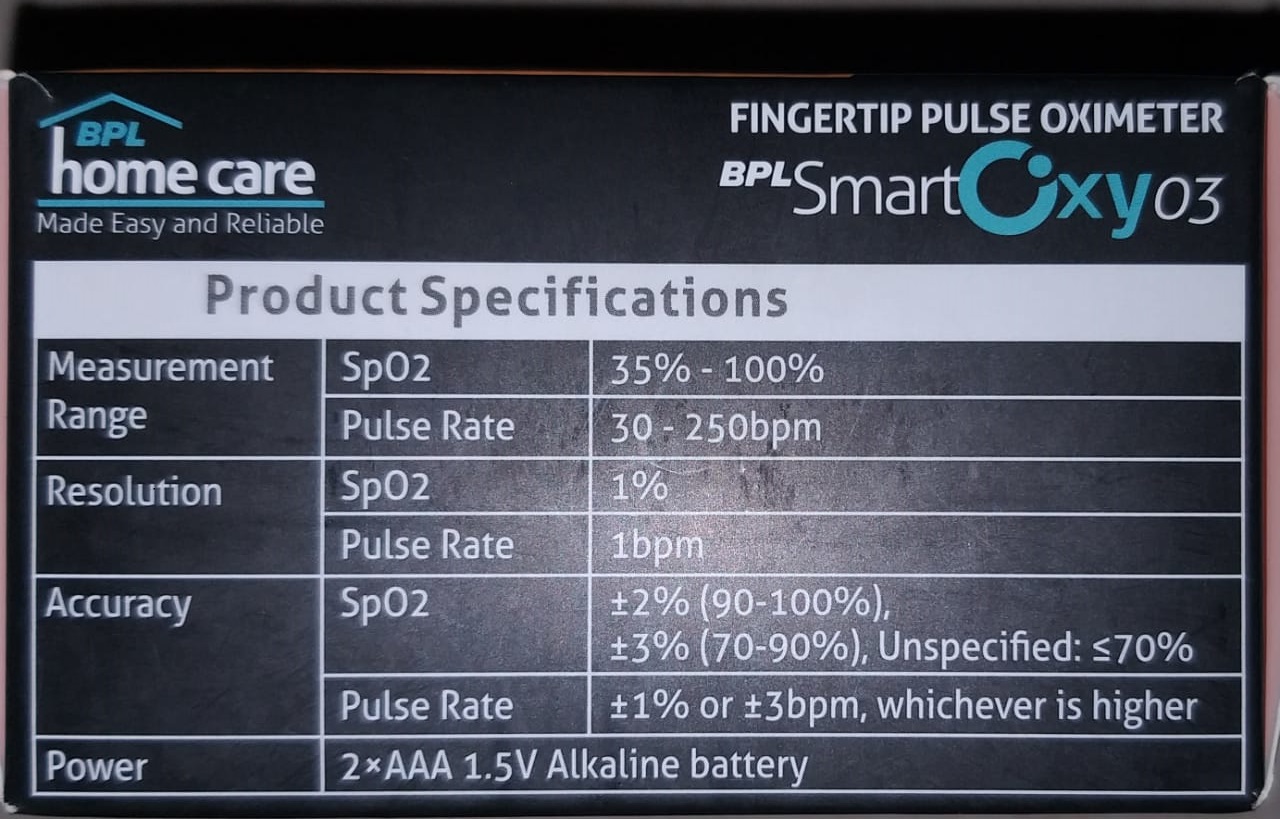



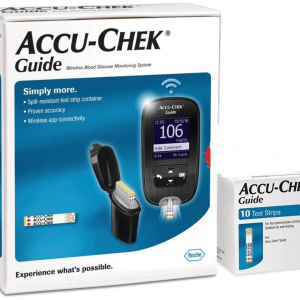






















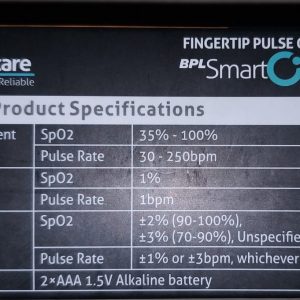

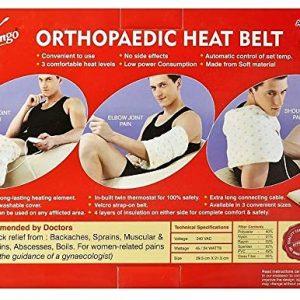












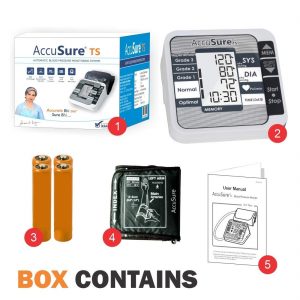

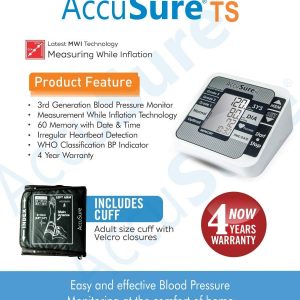

Reviews
There are no reviews yet.